Simple Router Management
Havent been updating lately due to the external pentest i am doing now. But thats a good thing, been exploring some routers over the weekend and here is my next installment of cisco street commands part 2. Enjoy and comment on it.
1. Creating alias for commonly used commands:
cisco#config t
cisco(config)#alias exec sfh show fail history
cisco(config)#alias exec sn show nameif
cisco(config)#end
Use the show aliases command to see a list of aliases
2. Manage and Configure router using the browser, this should be easy, but i had added an ACL to prevent unauthorized users.
cisco#config t
cisco(config)#access-list 10 permit 192.168.1.10
cisco(config)#access-list 10 deny any
cisco(config)#ip http server
cisco(config)#ip http access-class 10
cisco(config)#end
3. Use SSL for managing the router.
cisco#config t
cisco(config)#ip http secure-server
cisco(config)#end
Use show ip http server secure status to view the status of the http server in the router.
4. Use kron command to schedule jobs just like the Unix cron command. This command actually launch the command show ip route everyday at 1400 hr.
cisco#config t
cisco(config)#kron policy-list runat2
cisco(config-kron-policy)#cli show ip route
cisco(config-kron-policy)#exit
cisco(config)#kron occurrence 1400daily at 14:00 recurring
cisco(config-kron-occurrence)#policy-list runat2
cisco(config-kron-occurrence)#end
Use show kron schedule to see all the occurrence
5. Use show processes cpu history to see the historical CPU usage.
Tuesday, March 6, 2007
Subscribe to:
Post Comments (Atom)
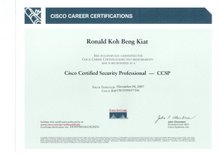




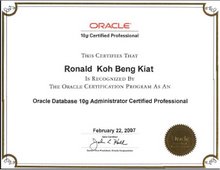
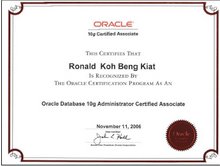

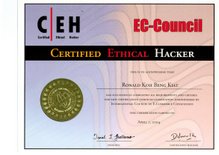
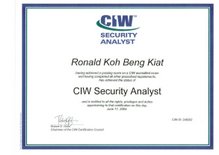
No comments:
Post a Comment