For me to check the router or firewall cpu usage and the memory usage, i always issue the show mem or show processes cpu to see what is causing the router to have a high CPU or memomry utilization. However, i realised that the show mem command output is not as nice as it seemed to be. I was looking at ioshints blog and found out the same command with a little tweaks here and there. This command provides a better output than show mem which is very important for troubleshooting purposes. See below:
show processes memory sorted
show processes cpu sorted 1min
show processes cpu sorted 7min
From cisco:
http://www.cisco.com/warp/public/63/showproc_cpu.html
http://www.cisco.com/warp/public/63/highcpu.html
For Cisco and Juniper command:
http://networking.ringofsaturn.com/Cisco/ciscojuniper.php
Wednesday, June 27, 2007
Subscribe to:
Post Comments (Atom)
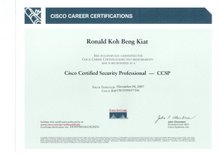




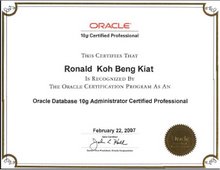
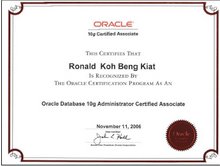

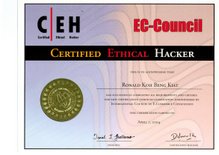
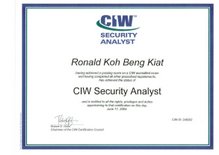
2 comments:
welcome
[url=http://cuzldhs.de.pl/78/index.html]happy email birthday o[/url]
[url=http://cxuowje.zu-pferde.de/index.html]email mobile o2 145[/url]
[url=http://cuoagcs.ohne-euch.de/74/index.html]email server behind 351[/url]
[url=http://ctroxkc.einsparen.eu/50/map.html]talk21 email bt map e[/url]
[url=http://cuegeom.clandomain.org/71/index.html]email list investor e[/url]
[url=http://cxuowje.zu-pferde.de/71/index.html]email html bulk X[/url]
[url=http://cuzldhs.de.pl/64/map.html]email addresses find map j[/url]
See you later
I pay a visit every day some blogs and blogs to read articles or reviews,
except this webpage offers quality based posts.
Here is my web page ... best diet plan
Post a Comment